Getting Started
API Glue is a community extension of Pika AI Video that provides API access to the platform's features and services. By integrating API Glue into your applications, you can leverage the power of Pika to enhance user experience of your own products.
Features
- Instant Setup
- Fully Managed
- Continuous Updates
- Multi-Account Setup
Note: API Glue is not on official Pika product. It is a community extension made by avid Pika Users such as yourself!
Subscription and Authorization Management
Note: API Glue only supports Discord Login for Pika.art. If you have a different login method and want to use your own account, you will need to create a new account with a Discord login.
API Glue by default provides a placeholder account. If you want to use your personal account, you must create an account with a Discord login.
By default, new accounts will be subscribed to the Free tier of Pika.art. To increase your video generation limits and features, you must subscribe to a higher tier of Pika.art. You can do this by going to your dashboard by clicking the "Edit" button under "Pika Subscription Tier". You can refer to https://pika.art/pricing for their pricing, we only support the monthly tiers.
If you already have a Pika.art account with a Discord login, you can bring your own account to API Glue by providing us with your Discord token. This can be done by clicking the "Settings" Icon in your dashboard for any given account.
Connecting your own (Personal) Discord/Pika.art Account
The information below is for if you want to connect your own personal account that you manage and control.
After subscribing to a paid plan, you can connect your own Discord account to API Glue. This will allow you to use the API Glue API to generate videos on behalf of your own account. This can be done by clicking the "Settings" Icon in your dashboard for any given account.
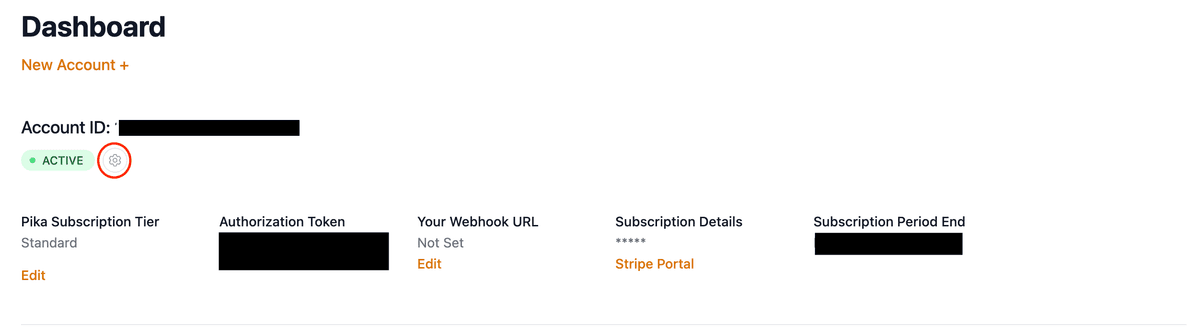
You can find your Discord Token by logging into your Discord account and opening the developer console and switching to the "Network" tab. Send a message on any channel and then look for a "messages" request in the developer console. Copy the value in the "Authorization" field as shown in the image below.
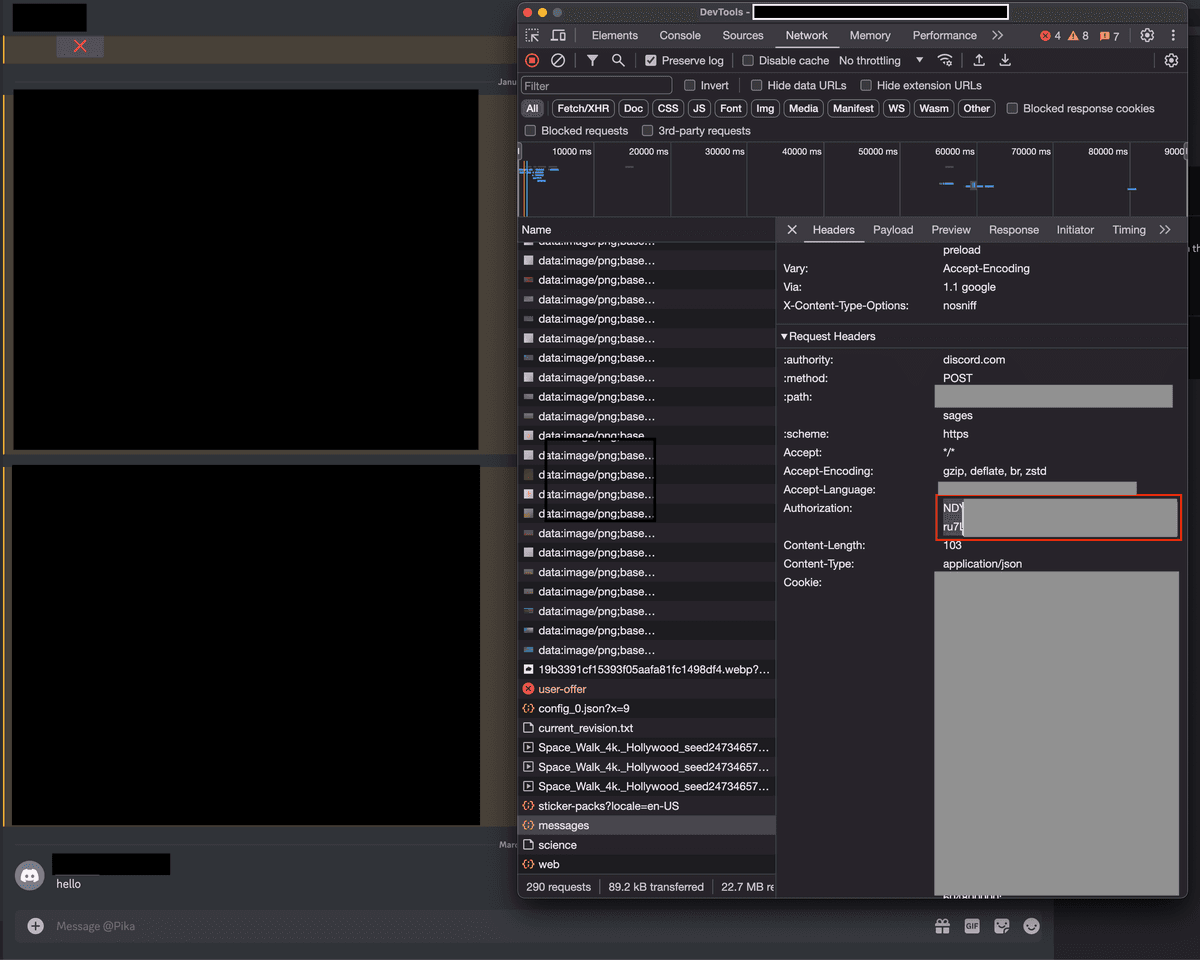
Paste your Discord Token into the input field and click "Save". This will connect your Discord account to API Glue. You will get a new account ID after a successful connection.
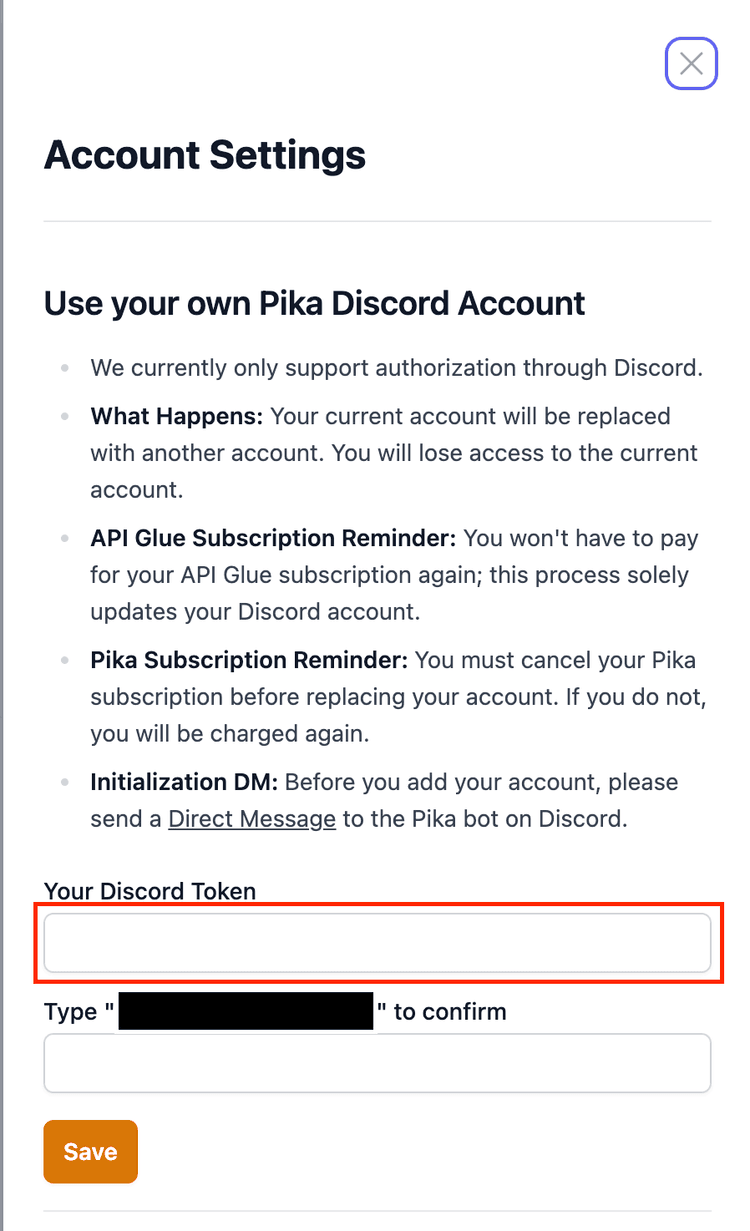
Postman Collection Available
View the collection of API calls through Postman. You can use this to preview requests in any programming language.
https://www.postman.com/avionics-engineer-1130803/workspace/api-glue/overviewSetting up your Requests
To get started with API Glue API, you'll need to obtain a Bearer Token, which can be found in your dashboard after you've registered and subscribed to a paid account. This key is required for all API requests.
See: https://pikapikapika.io/account for your Bearer Token
curl https://api.pikapikapika.io/v1/ -X POST \
-H "Accept: application/json"
-H "Authorization: Bearer {token}"
Webhooks
API Glue supports webhooks. You can set up a default webhook in your dashboard. This webhook will be used for all video generation requests that you make, unless an enpoint supports a 'webhookOverride' field which will be used instead.
See: https://pikapikapika.io/account to set up your default Webhook
Limitations
To keep our cost down, we have implemented the following limitations:
- 10GB of data per month
- Applies to generations from image/video/audio
- Text generations are not included in this quota
- 1 request per second
If you need more quota, please reach out to us at https://t.me/+034411AtoFgxMzQ5